-
Pre Requisites
-
- Unirse a este curso para acceder a recursos
- Quiz
-
- Unirse a este curso para acceder a recursos
- Quiz
-
- Unirse a este curso para acceder a recursos
- Quiz
-
- Unirse a este curso para acceder a recursos
- Quiz
-
- Unirse a este curso para acceder a recursos
- Quiz
-
-
Intro to Marketing
-
- Unirse a este curso para acceder a recursos
- Cuestionario
-
- Unirse a este curso para acceder a recursos
- Cuestionario
-
- Unirse a este curso para acceder a recursos
- Cuestionario
-
- Unirse a este curso para acceder a recursos
- Cuestionario
-
- Unirse a este curso para acceder a recursos
- Cuestionario
-
- Unirse a este curso para acceder a recursos
- Cuestionario
-
- Unirse a este curso para acceder a recursos
- Cuestionario
-
- Unirse a este curso para acceder a recursos
- Cuestionario
-
- Unirse a este curso para acceder a recursos
- Cuestionario
-
-
Modules
-
- Unirse a este curso para acceder a recursos
- Cuestionario
-
- Unirse a este curso para acceder a recursos
- Cuestionario
-
- Unirse a este curso para acceder a recursos
- Cuestionario
-
- Unirse a este curso para acceder a recursos
- Cuestionario
-
- Unirse a este curso para acceder a recursos
- Cuestionario
-
- Unirse a este curso para acceder a recursos
- Cuestionario
-
- Unirse a este curso para acceder a recursos
- Cuestionario
-
- Unirse a este curso para acceder a recursos
- Cuestionario
-
- Unirse a este curso para acceder a recursos
- Cuestionario
-
- Unirse a este curso para acceder a recursos
- Cuestionario
-
- Unirse a este curso para acceder a recursos
- Cuestionario
-
- Unirse a este curso para acceder a recursos
- Cuestionario
-
- Unirse a este curso para acceder a recursos
- Cuestionario
-
- Unirse a este curso para acceder a recursos
- Quiz
-
- Unirse a este curso para acceder a recursos
- Cuestionario
-
- Unirse a este curso para acceder a recursos
- Cuestionario
-
- Unirse a este curso para acceder a recursos
- Quiz
-
- Unirse a este curso para acceder a recursos
- Quiz
-
- Unirse a este curso para acceder a recursos
- Cuestionario
-
- Unirse a este curso para acceder a recursos
- Cuestionario
-
- Unirse a este curso para acceder a recursos
- Cuestionario
-
- Unirse a este curso para acceder a recursos
- Cuestionario
-
- Unirse a este curso para acceder a recursos
- Cuestionario
-
- Unirse a este curso para acceder a recursos
- Cuestionario
-
MKT 165 Analytics - Creating a Yearly KPI Worksheet
Analytics starts with collecting information called data mining. We collect information on the website, leads, sales, ads, landing pages, mass emails, and the weather.
All of this information is used for multiple future purposes when designing a marketing plan, emails, and paid ads. Daily KPi’s are collected on a worksheet in the drive called “year” Digital Marketing worksheet.
Aside from the daily KPI collection at the end of the month there are 2 worksheets that are independent of this daily worksheet, but the data involved is documented here.
We will discuss each of those in subsequent modules.
Where are these documents built and kept
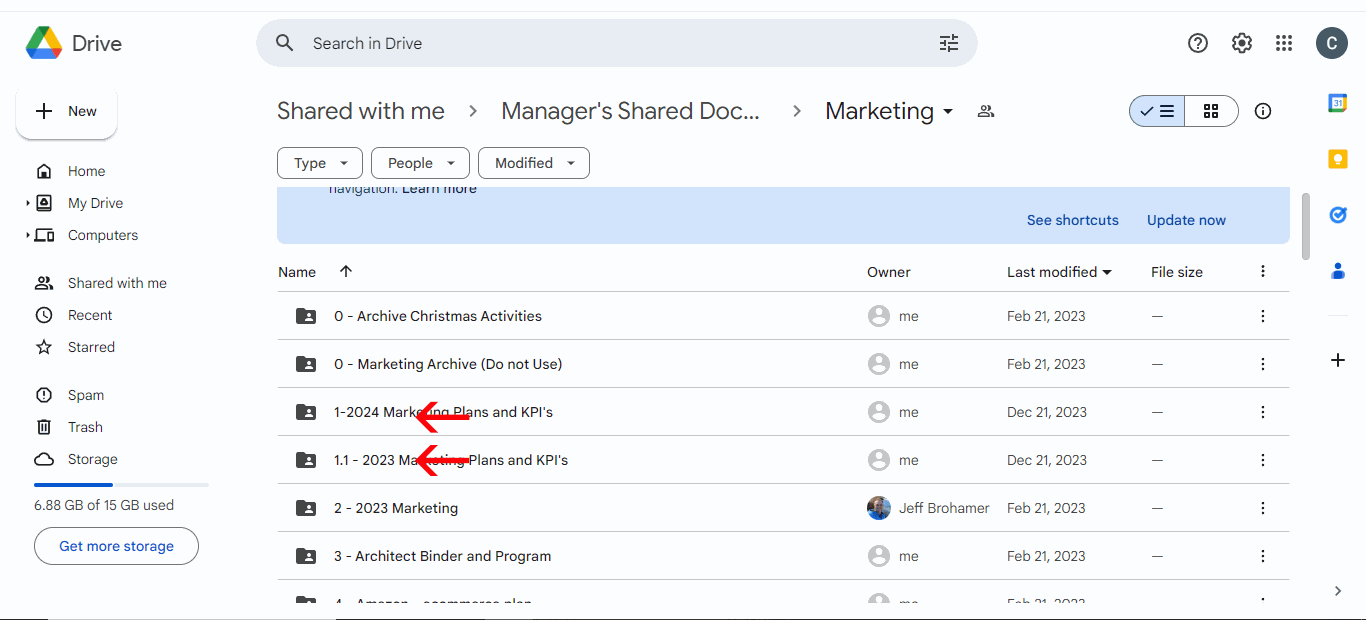
1. Since KPI’s have been collected for years, the original locations continue to be used. This can be found under Managers Shared Documents and Folders -> Marketing -> 1-year Marketing Plans and KPI’s
2.Give the current folder the name of 1, then rename the older files with 1.2, 1.3, 1.4 etc.
3.The easiest way to create the new document is to copy the file from the previous year, delete the detailed information within the cells and save it to your current year.
4.Make sure that the folders and files have the current year in the name. This is useful if you need to search for a specific piece of data, and to keep them organized.
Creating the document
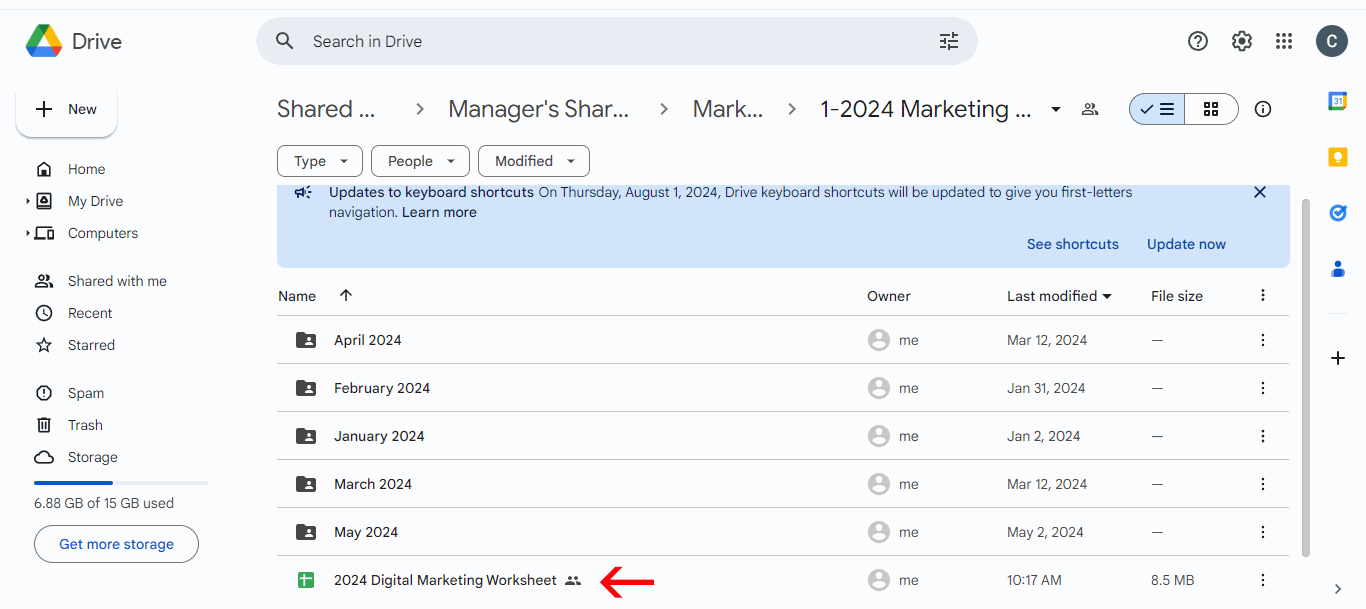
Rename your copied document and save it with the current year and “Marketing Plans and KPI’s” (At this time marketing plans are created in a different format, you may leave the word “plans” off.
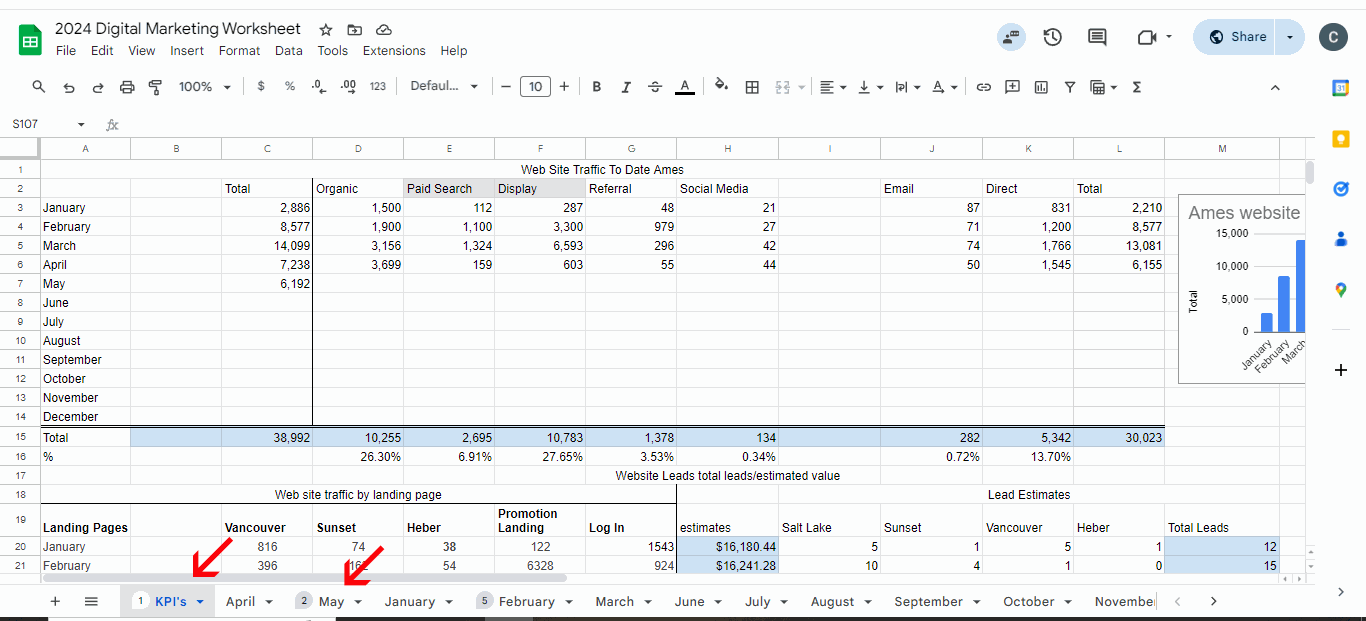
5. Verify the follow tabs exist in the spreadsheet
KPI’s - monthly collections
Individual tabs (January - December)
Understanding the data you will be collecting on a daily basis
The following information is not necessary for this module, as we will be learning about it in a different module, but is to help you understand what your tabs contain after you are done making them.
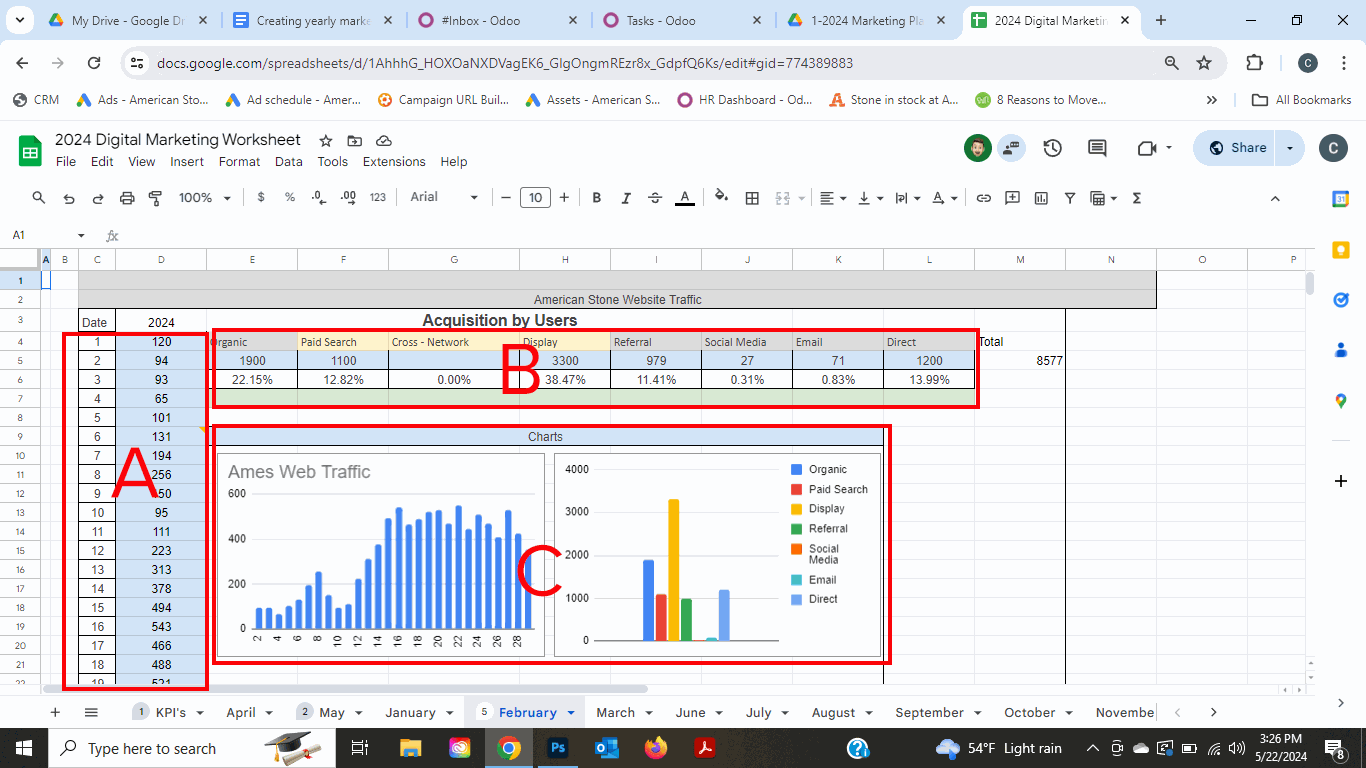
Section A - Website data (data is collected for both american-stone.com and starstonesales.com)
Section B - Traffic by acquisition.
Section C are the charts created to help show how our website traffic is affected by different actions.
Leads
We collect daily leads and then at the end of the month use outside KPI’s to determine the success of marketing and the success of sales. (We will cover that in a different module.)
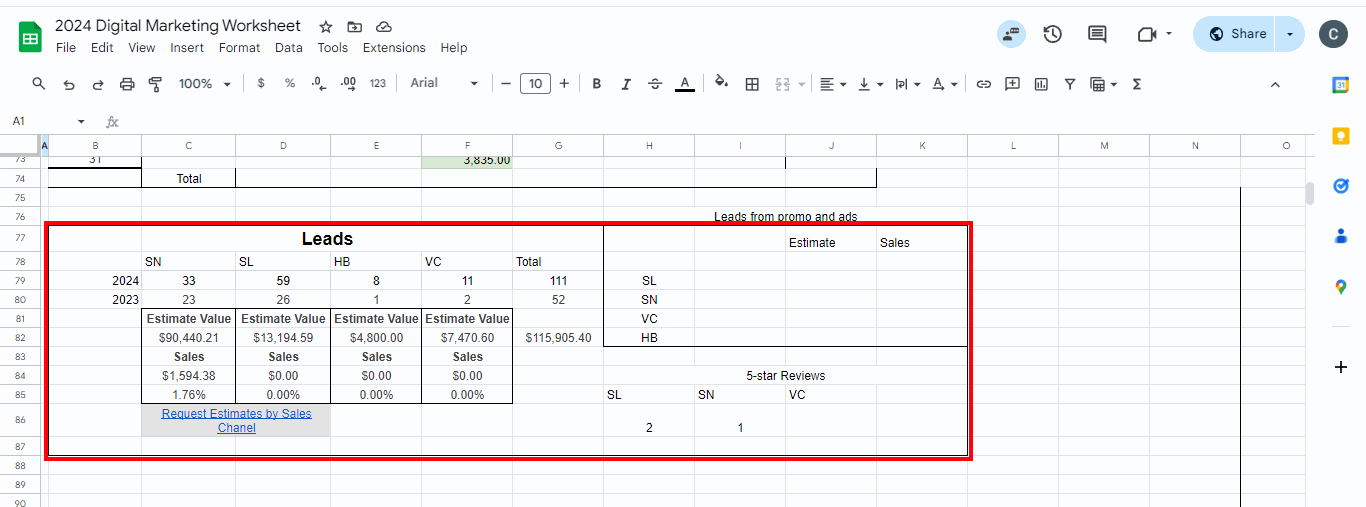
Paid Advertising - charts are created for
Facebook and Instagram
Linked In
Other Ads
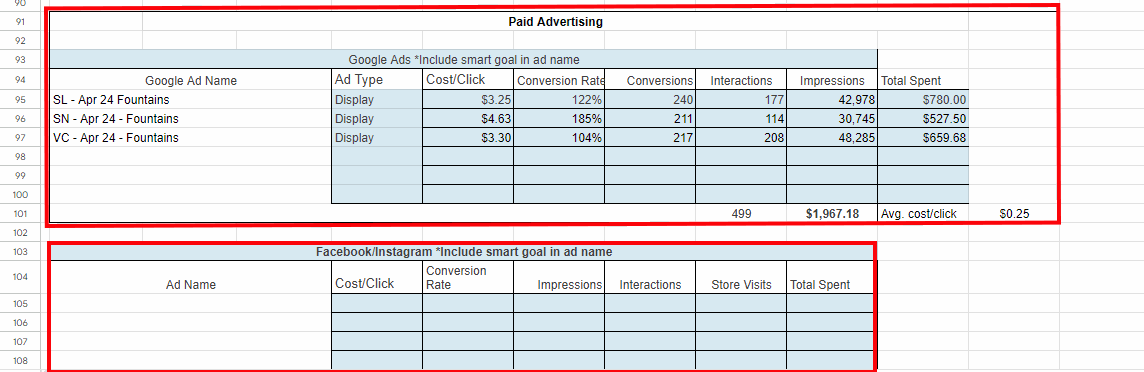
Email Marketing
Currently we track names, mailing list, amount sent, % received, Opened, and the date and time an email is received. Email marketing kpi’s can be affected by all of these, and relationships with their sales staff.
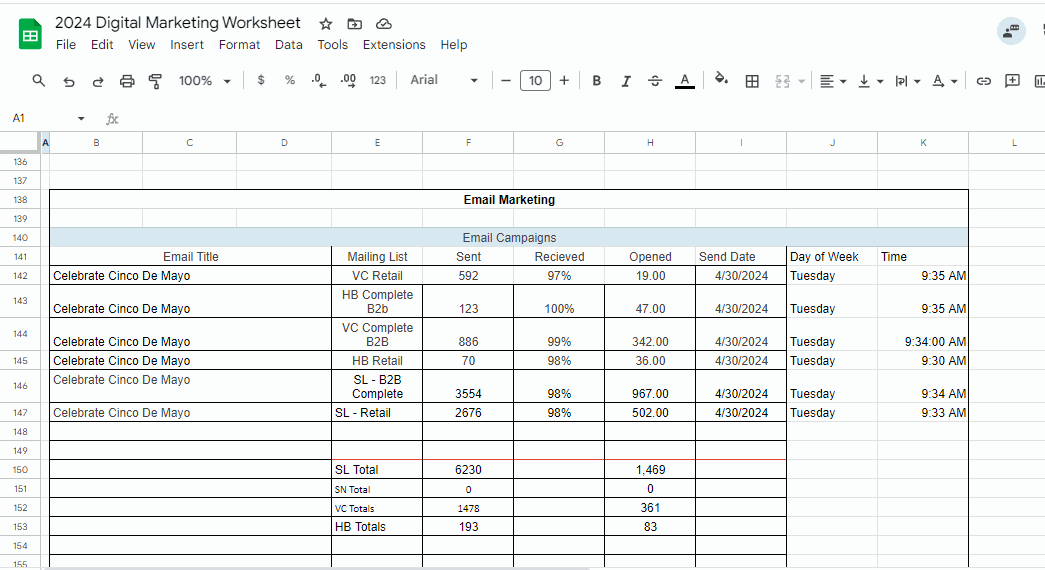
There are many other KPI’s that we will account for, but they are done at the end of the month.
Yearly Totals
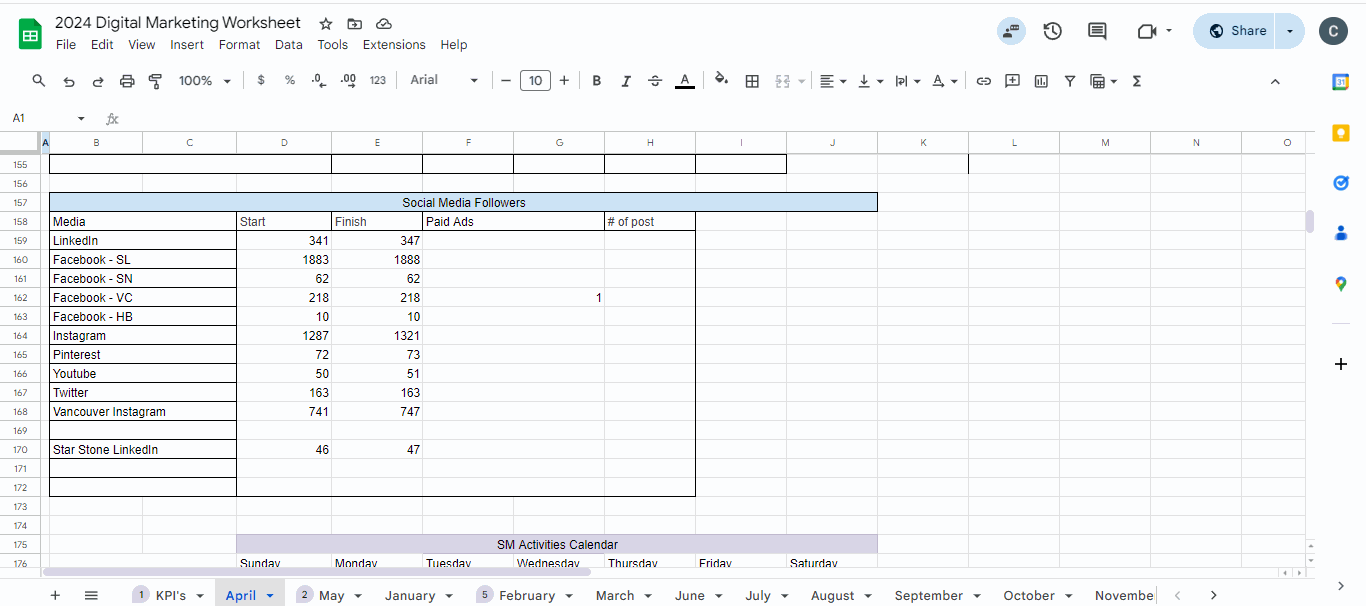
The first tab “KPI’s” is a collection of data from each month. In another module we will learn how to analyze all of this information and what we can do in future campaigns to see the successes from each of the previous campaigns.
Most of the information listed here is for information purposes to help you understand the purpose of a yearly KPI worksheet
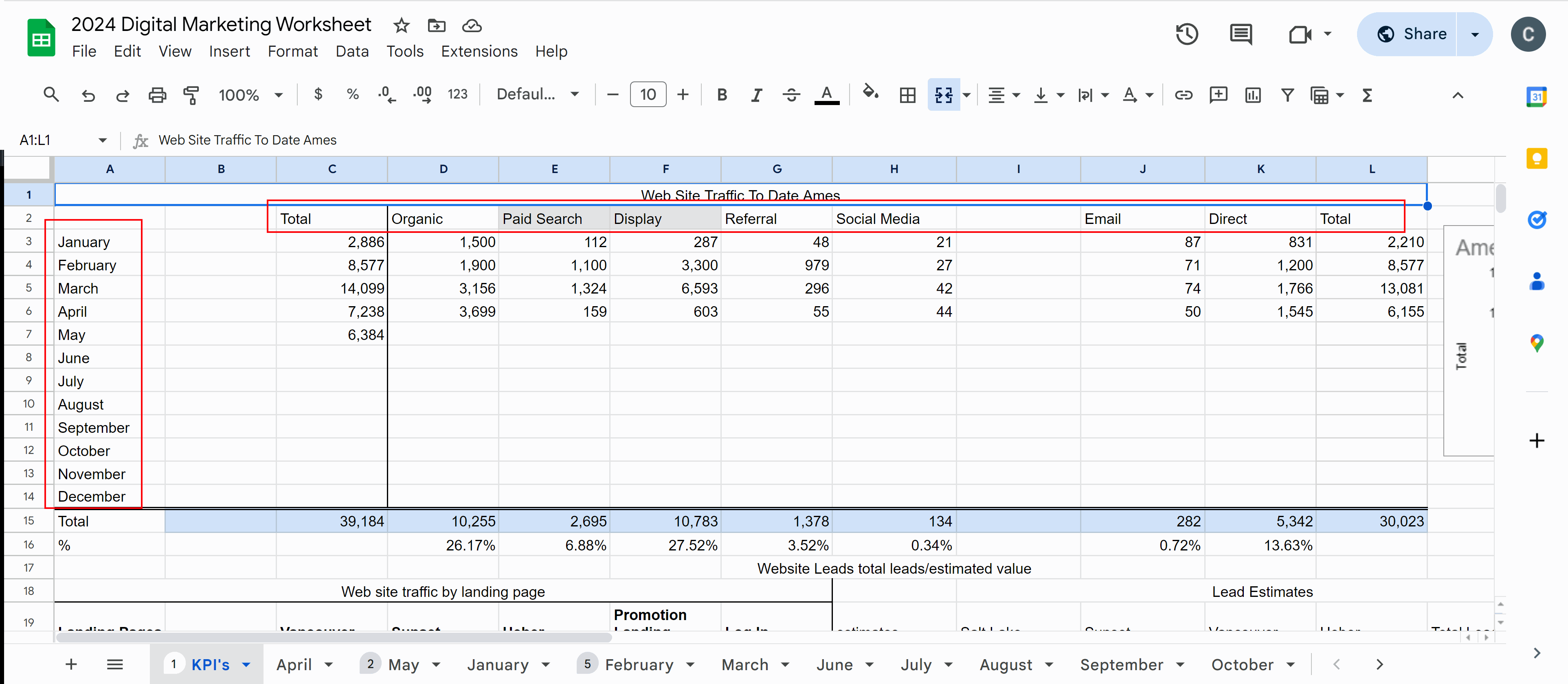
In summary, the best way to create a digital marketing KPI worksheet is to copy pages from the previous years worksheet, delete the detailed information, rename the previous documents, and name the current document to be 1.
No hay comentarios por ahora.
Responsible: Christy Smith
System Champion: Lindsay Holcomb
Knowledgeable Worker: Christy Smith