-
Sin categorizar
-
- Unirse a este curso para acceder a recursos
- Cuestionario
-
- Unirse a este curso para acceder a recursos
- Cuestionario
-
- Unirse a este curso para acceder a recursos
- Cuestionario
-
- Unirse a este curso para acceder a recursos
- Cuestionario
-
- Unirse a este curso para acceder a recursos
- Cuestionario
-
- Unirse a este curso para acceder a recursos
- Cuestionario
-
- Unirse a este curso para acceder a recursos
- Cuestionario
-
- Unirse a este curso para acceder a recursos
- Cuestionario
-
- Unirse a este curso para acceder a recursos
- Cuestionario
-
- Unirse a este curso para acceder a recursos
- Cuestionario
-
- Unirse a este curso para acceder a recursos
- Cuestionario
-
- Unirse a este curso para acceder a recursos
- Cuestionario
-
- Unirse a este curso para acceder a recursos
- Cuestionario
-
- Unirse a este curso para acceder a recursos
- Cuestionario
-
- Unirse a este curso para acceder a recursos
- Cuestionario
-
- Unirse a este curso para acceder a recursos
- Cuestionario
-
- Unirse a este curso para acceder a recursos
- Cuestionario
-
- Unirse a este curso para acceder a recursos
- Cuestionario
-
- Unirse a este curso para acceder a recursos
- Quiz
-
- Unirse a este curso para acceder a recursos
- Cuestionario
-
- Unirse a este curso para acceder a recursos
- Cuestionario
-
- Unirse a este curso para acceder a recursos
- Cuestionario
-
- Unirse a este curso para acceder a recursos
- Cuestionario
-
- Unirse a este curso para acceder a recursos
- Quiz
-
- Unirse a este curso para acceder a recursos
- Cuestionario
-
- Unirse a este curso para acceder a recursos
- Cuestionario
-
- Unirse a este curso para acceder a recursos
- Cuestionario
-
MKT 275 - Create Google Business Post / Updates
The best context for Google business updates is timely, relevant information about your business that directly impacts customers, like new products or services, upcoming events, special promotions, important announcements, community involvement, or updates to business hours; essentially, anything that would be useful for potential customers to know when deciding to visit your business or engage with your brand.
Weekly Posts
There is no limit to how often you can do updates on Google Business, but once a week is manageable by our staff. It would be optimal to have 2 a week, placing one on Friday or Saturday to get customers out who are working on weekend projects.
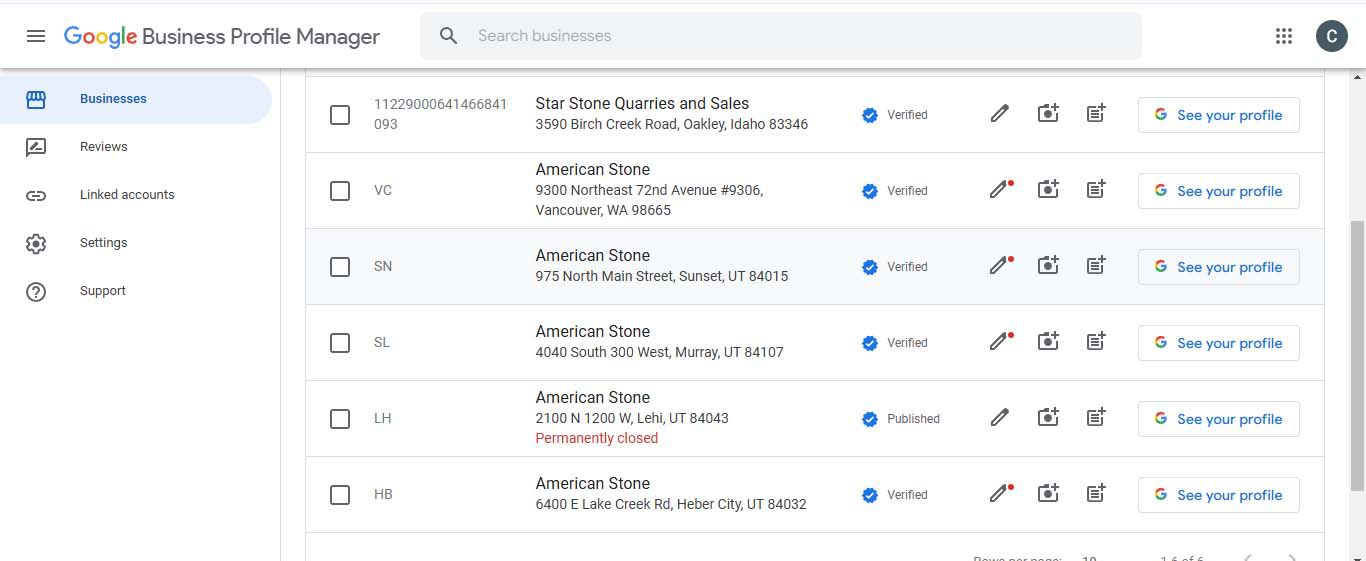
At this time we have 5 active Google Business Accounts.
- Star Stone queries and sales are being used for SSS queries and Oakley Post.
- Vancouver Washington
- Sunset Utah
- Murray Utah
- Heber City Utah
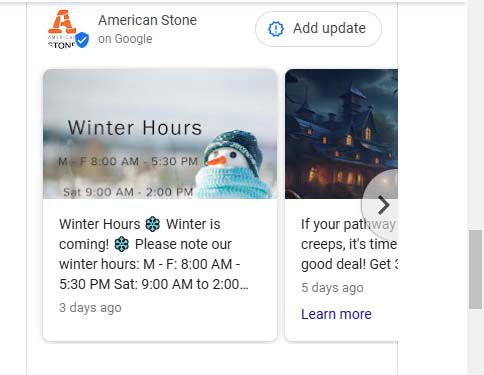
Images are vital to a successful Google Business post as these posts appear on the side of a search page, map page, email page. Copy should be limited to 1 to 2 paragraphs that are fun and informative without a lot of detail. The use of emojis and hashtags are a great way to increase interaction.
The last element is a link to a webpage, sign up page, or other call to action is available as an option. When posting hour changes, holidays, a link is not always necessary.
How to create a post
This is presuming you are using Google Chrome for this procedure. From your main Google account page, locate Google Business accounts in the upper right corner under the menu represented by 9 dots.
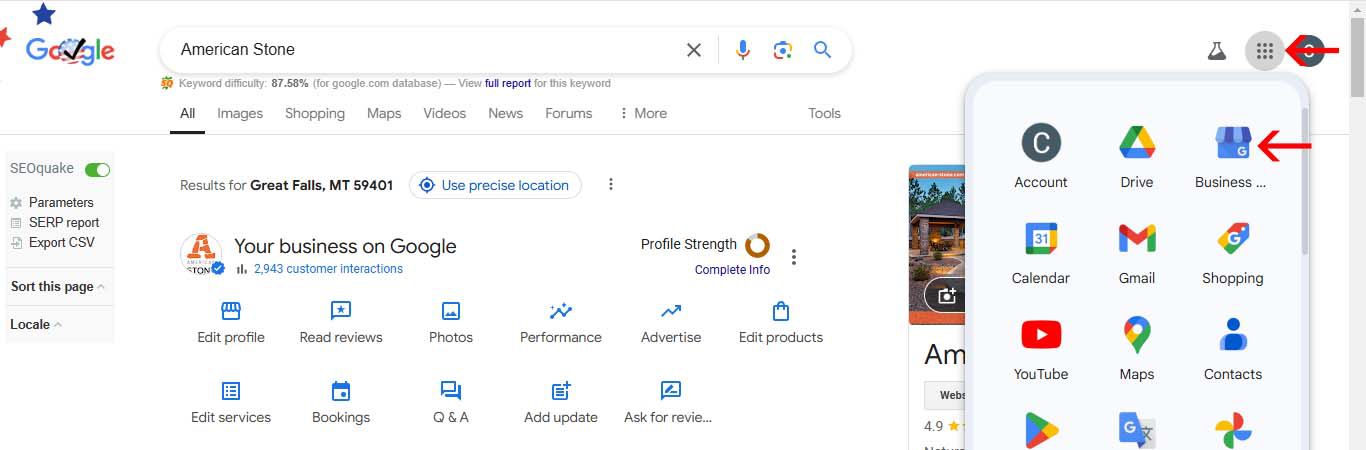
At this point you should be presented with a list of available accounts that you are connected to. If you are not connected to all accounts you will need to contact your manager to help you become an approved user.
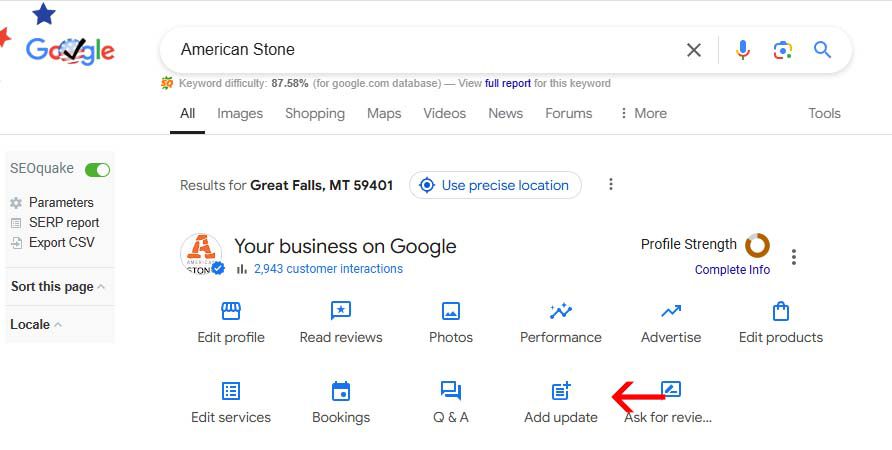
Each account needs to be updated one at a time. Many times you may need posts that are unique to each store. Some products and images reflect better with different stores. For example, Cherokee is not a great seller in Vancouver. Images for Vancouver could be less colorful and more natural such as Buckskin or Autumn Gold.
Click on the row of the first location to access its information.

Once inside a specific store account you will want to click “Add update.”
You are presented with 3 update options:
- Add Update is a generic option
- Add an offer - create a promotion with a link where coupon codes and promotion information can be posted.
- Add an event - Great for customer events from Aquascape and Western Interlock.
Each of these provide basically the same options for content, add an image, add text and add a link to your promo page.
Once you push the post button, it usually takes Google 10 minutes to post.
Some of the things that may get rejected are logos from suppliers along with logos from American Stone.
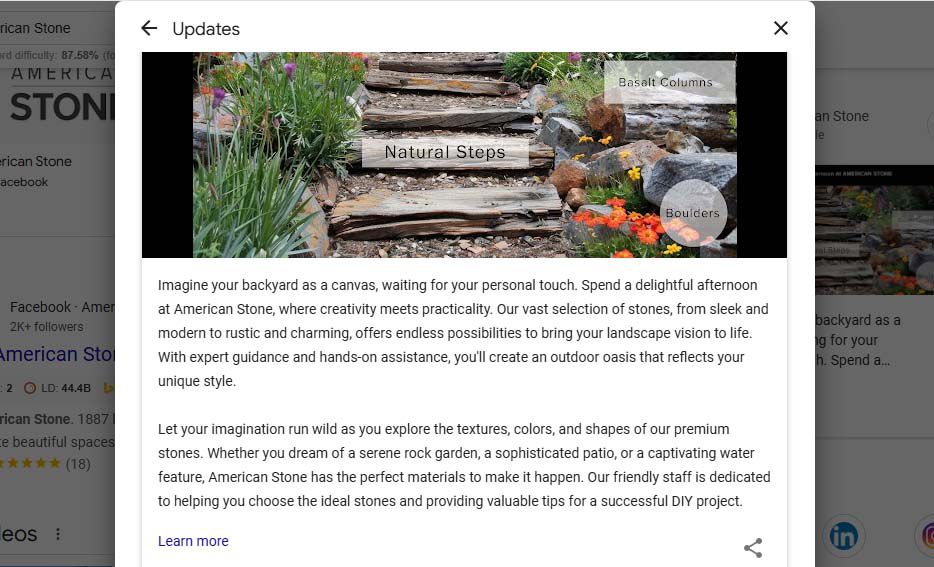
Until your post is live, it’s helpful to check the page to make sure nothing gets banned. If there is an issue, Google sends an email regarding the issue.
No hay comentarios por ahora.
Responsible: Christy Smith
System Champion: Lindsay Holcomb
Knowledgeable Worker: Christy Smith