-
Sin categorizar
-
- Unirse a este curso para acceder a recursos
- Cuestionario
-
- Unirse a este curso para acceder a recursos
- Cuestionario
-
- Unirse a este curso para acceder a recursos
- Quiz
-
- Unirse a este curso para acceder a recursos
- Cuestionario
-
- Unirse a este curso para acceder a recursos
- Cuestionario
-
- Unirse a este curso para acceder a recursos
- Quiz
-
- Unirse a este curso para acceder a recursos
-
- Unirse a este curso para acceder a recursos
-
- Unirse a este curso para acceder a recursos
- Cuestionario
-
MKT 373 Digital - Updating Google Ads with Recommendations
After you are done creating your Google ads, you need to monitor them on a regular basis. Google recommends that you follow up on recommendations at least once a week and replace images, headlines or descriptions that may not be working well. This module is here to help you with the more important concepts of keeping up with your Google Ads success rate.
*You must have access to the Google Ads account. If you do not and believe that you should please contact your marketing manager.
Google ads should be managed by experience person's only.
Before we go into the process of recommendations, lets discuss the levels of ads.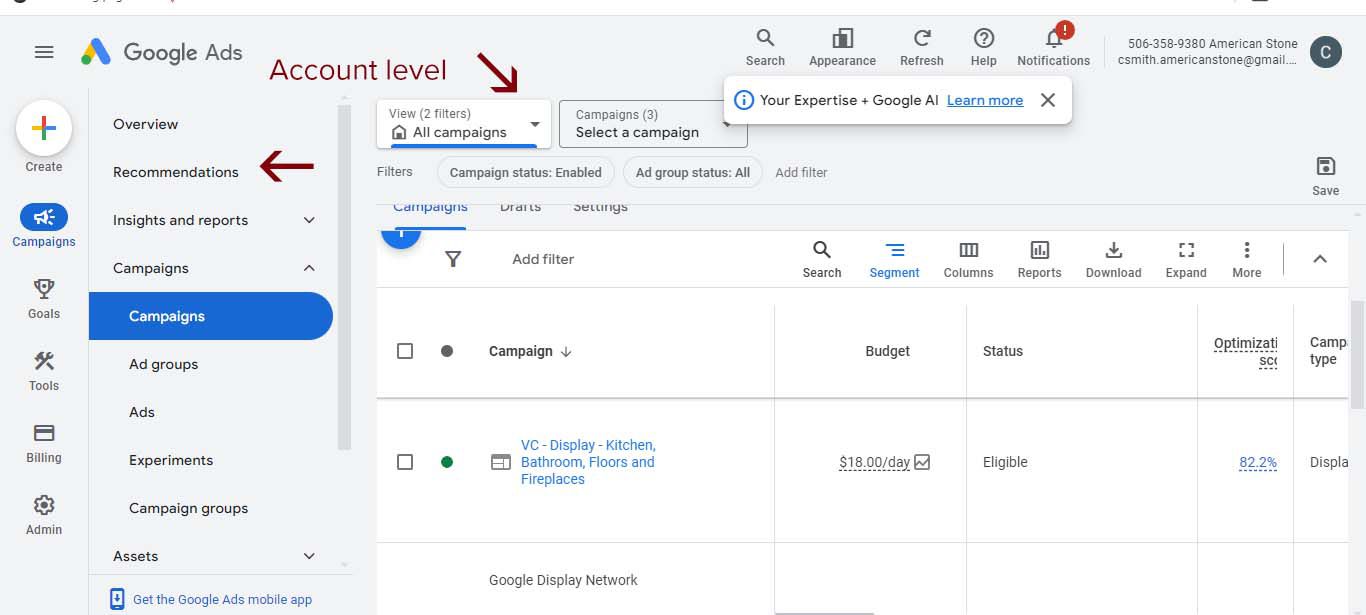
The recommendation option is available on the account level, the campaign level, and the ad group level.
To get the most specific recommendations work on the account level. Many times you will be asked to increase your budget (not usually an option), this require detailed evaluation on ROI.
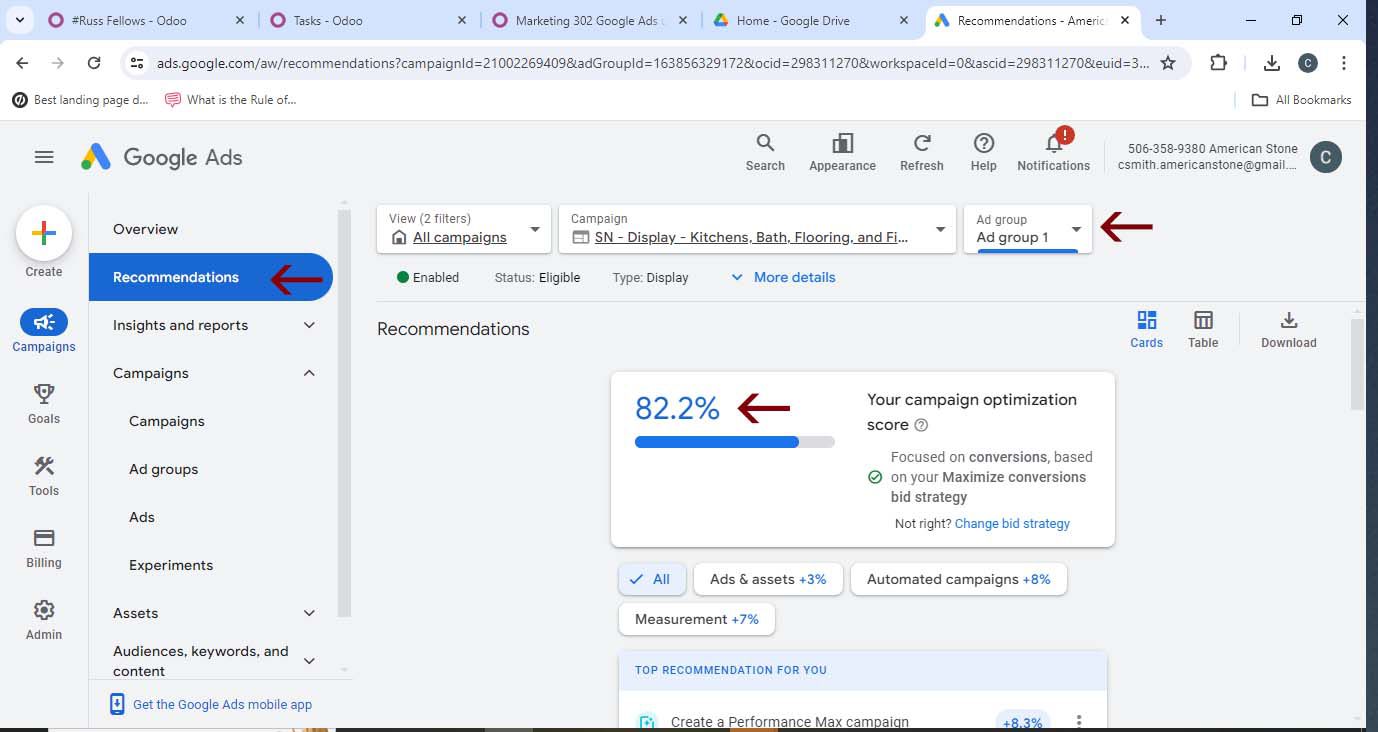
When looking at the recommendation screen on the ad level (or any other level) you will first see your optimization score. Most times we are at 90+ which fits our needs perfectly.
Below this block you will see some of the areas that will increase your score (ie. Ads & assets +3%). This tells us that we could improve our images, title, and descriptions for a better score.
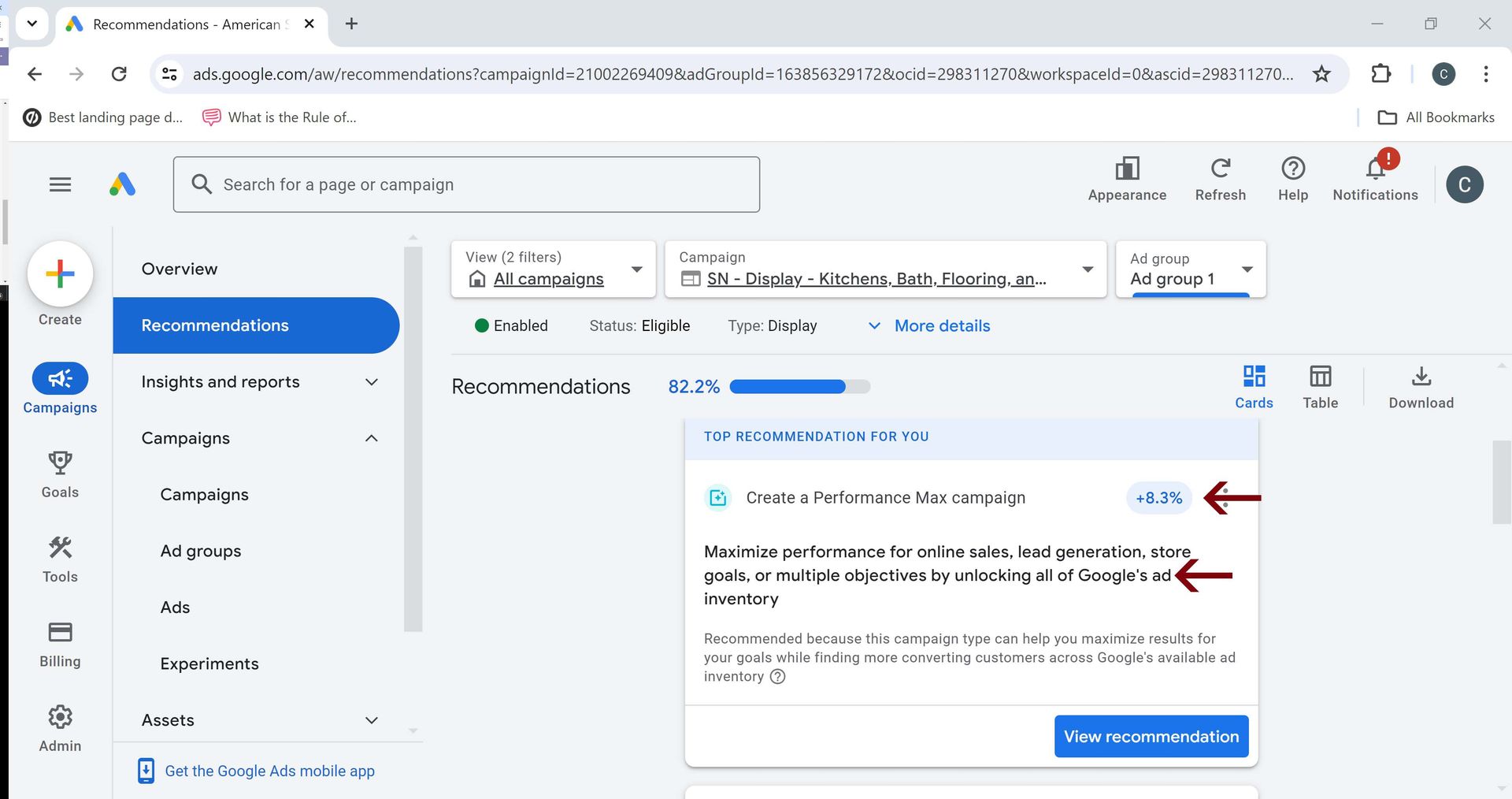
Our first recommendation is to "Create a Performance Max campaign".
For this recommend we will not be doing this. We have in the past tried performance max campaigns that did not do well. There was not a distinct conversion value. I would not rule this out in the future, but without products in the Google Mercant, and not real videos to promote we are not ready for this.
Lets look at the next one.
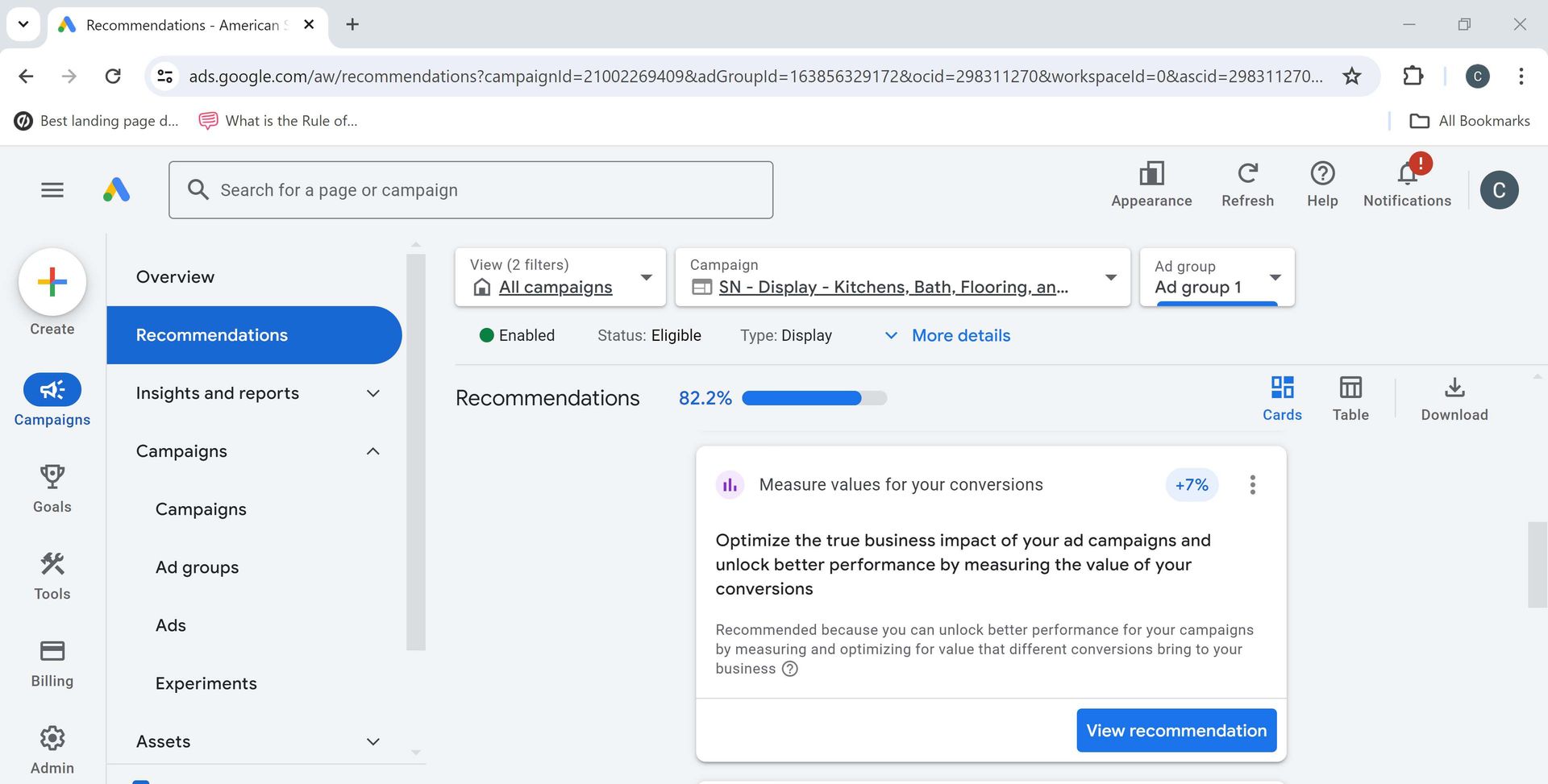
Measure values for your conversions.
We can optimize each of our conversions for business impacts.
This takes some reasearch and takes your KPI's for the best answers. What is the best conversion for our business.
- Lead Generation
- Customer phone calls
- Customers in store
- etc.
If you could put a $$ value on these, what would this be.
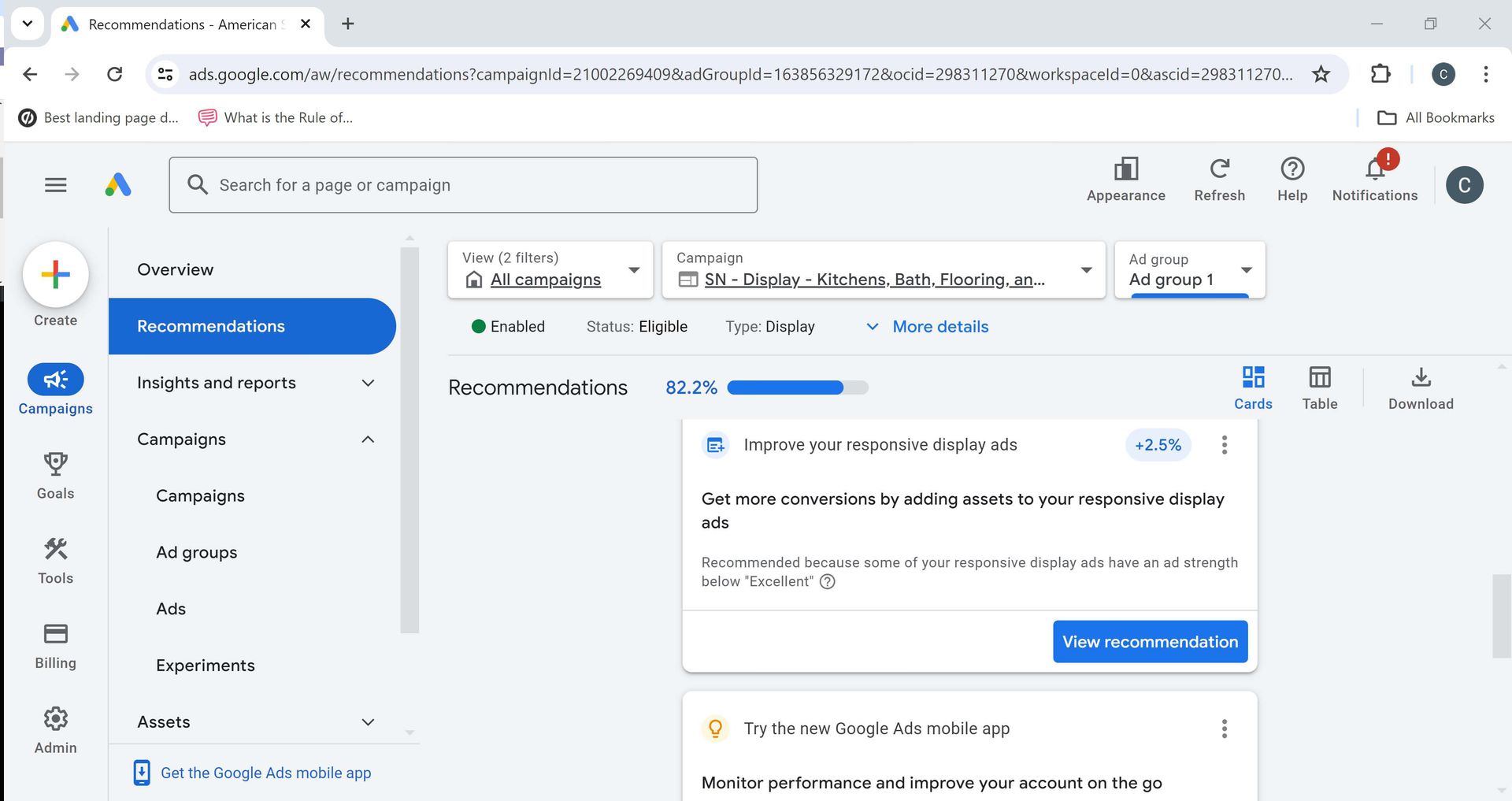
This last recommendation is for assets. This is usually the one I like to watch.
Each asset should have a rating of poor/low, good, execellent and Best.
Each asset has a purpose, Title are short with a keyword, descriptions are longer and also contain a keyword but has to intrique people to click on the link.
To see specifics, just click on the title of the recommend and look for specifics to improve.
No hay comentarios por ahora.
Responsible: Christy Smith
System Champion: Lindsay Holcomb
Knowledgeable Worker: Christy Smith